Installing necessary R packages
22 April 2018
First we need to install several R packages. Note the use of the terms package and library in R - you encounter both, and if you want to delve into semantics of which to use see this post on R-bloggers. R operates on user-contributed packages, and we’ll be jumping into use of several of these spatial packages in this workshop. Several packages we’ll be making use of are sp, rgdal, rgeos, raster, and the new sf simple features package by Edzer Pebesma. You should be able to use the packages tab in RStudio (see below) to install packages in a straightforward way. Mac and Linux users may have certain pre-requisites to fill, we’ll assume you can navigate these on your own or can assist as needed.
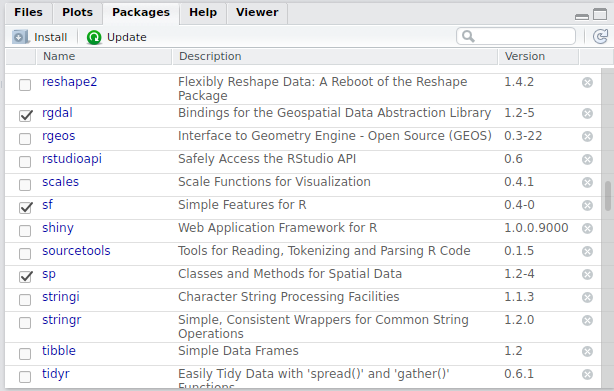
Install all of the following packages in R:
Install all of the following packages in R - note that for both sf and tidyverse - and specificallly ggplot2 in tidyverse, I’ve indicated the alternative install from GitHub rather than CRAN. This is optional, as is installing devtools, and you will be fine with the CRAN version of packages, except that you will not be able to reproduce one of the example plots in the sf section that uses sf_geom funtion from the development version of ggplot2. Note that tidyverse is a ‘meta-package’ that includes several specific packages such as ggplot2, dplyr, and tidyr.
install.packages("devtools") # optional but needed for using install_github
install.packages("rgdal")
install.packages("rgeos")
install.packages("raster")
# From CRAN:
# install.packages("sf")
# From GitHub:
library(devtools)
install_github("edzer/sfr")
install.packages("gstat")
install.packages("spdep")
install.packages("maptools")
install.packages("stringr")
install.packages("reshape")
# From CRAN:
# install.packages("tidyverse")
# From GitHub:
devtools::install_github("hadley/tidyverse")
install.packages("micromap")
install.packages("tmap")
install.packages("RCurl")
install.packages("dataRetrieval")
install.packages("maps")
install.packages("USAboundaries")
install.packages("rasterVis")
install.packages("landsat")
install.packages("plotly")
install.packages("leaflet")
Installing rgdal will install the foundation spatial package, sp, as a dependency, and installing tidyverse will install both ggplot2 and dplyr.
For Linux users, to install simple features for R (sf), you need GDAL >= 2.0.0, GEOS >= 3.3.0, and Proj.4 >= 4.8.0. Edzer Pebesma’s Simple Features for R GitHub repo has a good explanation:
You basically want to add ubuntugis-unstable to the package repositories and then get those three dependencies:
sudo add-apt-repository ppa:ubuntugis/ubuntugis-unstable
sudo apt-get install libgdal-dev libgeos-dev libproj-dev
The Simple features for R package , sf, also needs udunits and udunits2 which may need coercing in linux:
Units Issues in sf GitHub repo
The following should resolve:
sudo apt-get install libudunits2-dev