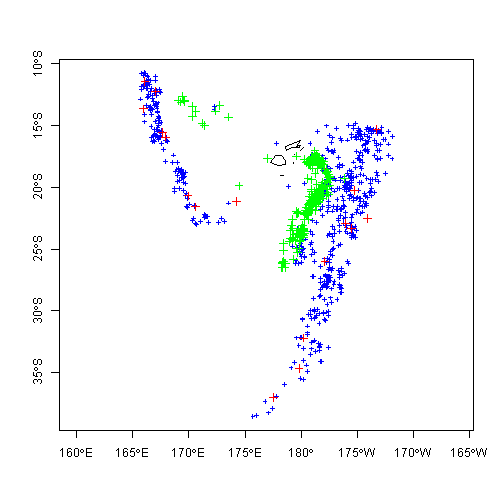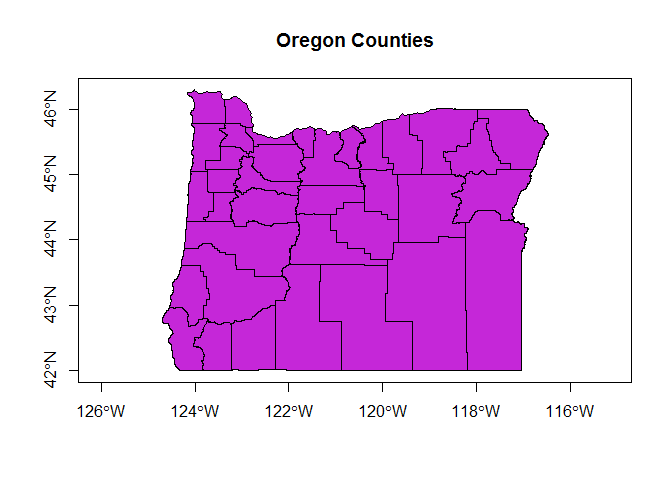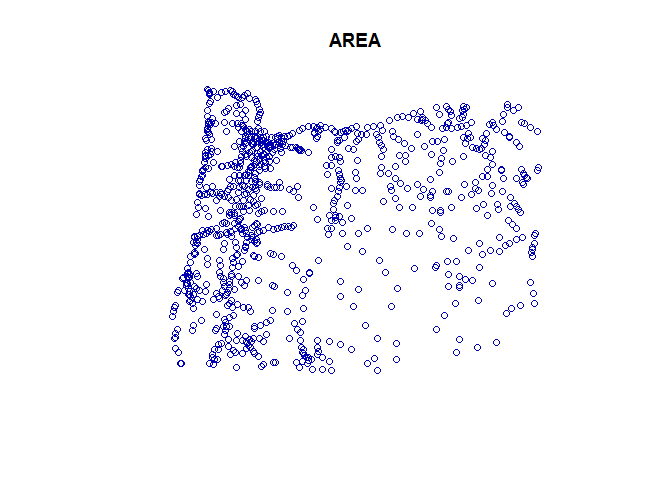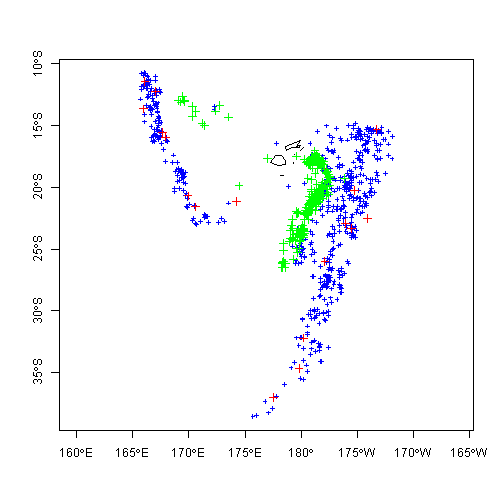Load and look at basics of simple features package
library(devtools)
# install_github("edzer/sfr")
library(sf)
## Linking to GEOS 3.5.0, GDAL 2.1.1, proj.4 4.9.3
nc <- st_read(system.file("shape/nc.shp", package="sf"))
## Reading layer `nc' from data source `C:\Users\mweber\R\library\sf\shape\nc.shp' using driver `ESRI Shapefile'
## converted into: MULTIPOLYGON
## Simple feature collection with 100 features and 14 fields
## geometry type: MULTIPOLYGON
## dimension: XY
## bbox: xmin: -84.32385 ymin: 33.88199 xmax: -75.45698 ymax: 36.58965
## epsg (SRID): 4267
## proj4string: +proj=longlat +datum=NAD27 +no_defs
class(nc)
## [1] "sf" "data.frame"
attr(nc, "sf_column")
## [1] "geometry"
methods(class = "sf")
## [1] [ aggregate cbind
## [4] coerce initialize plot
## [7] print rbind show
## [10] slotsFromS3 st_agr st_agr<-
## [13] st_as_sf st_bbox st_boundary
## [16] st_buffer st_cast st_centroid
## [19] st_convex_hull st_crs st_crs<-
## [22] st_difference st_drop_zm st_geometry
## [25] st_geometry<- st_intersection st_is
## [28] st_linemerge st_polygonize st_precision
## [31] st_segmentize st_simplify st_sym_difference
## [34] st_transform st_triangulate st_union
## see '?methods' for accessing help and source code
head(nc)
## Simple feature collection with 6 features and 14 fields
## geometry type: MULTIPOLYGON
## dimension: XY
## bbox: xmin: -81.74107 ymin: 36.07282 xmax: -75.77316 ymax: 36.58965
## epsg (SRID): 4267
## proj4string: +proj=longlat +datum=NAD27 +no_defs
## AREA PERIMETER CNTY_ CNTY_ID NAME FIPS FIPSNO CRESS_ID BIR74
## 1 0.114 1.442 1825 1825 Ashe 37009 37009 5 1091
## 2 0.061 1.231 1827 1827 Alleghany 37005 37005 3 487
## 3 0.143 1.630 1828 1828 Surry 37171 37171 86 3188
## 4 0.070 2.968 1831 1831 Currituck 37053 37053 27 508
## 5 0.153 2.206 1832 1832 Northampton 37131 37131 66 1421
## 6 0.097 1.670 1833 1833 Hertford 37091 37091 46 1452
## SID74 NWBIR74 BIR79 SID79 NWBIR79 geometry
## 1 1 10 1364 0 19 MULTIPOLYGON(((-81.47275543...
## 2 0 10 542 3 12 MULTIPOLYGON(((-81.23989105...
## 3 5 208 3616 6 260 MULTIPOLYGON(((-80.45634460...
## 4 1 123 830 2 145 MULTIPOLYGON(((-76.00897216...
## 5 9 1066 1606 3 1197 MULTIPOLYGON(((-77.21766662...
## 6 7 954 1838 5 1237 MULTIPOLYGON(((-76.74506378...
Download Oregon counties from Oregon Explorer data and load into simple features object
library(sf)
# Get the url for zip file, download and unzip
# counties_zip <- 'http://oe.oregonexplorer.info/ExternalContent/SpatialDataforDownload/orcnty2015.zip'
# download.file(counties_zip, 'C:/users/mweber/temp/OR_counties.zip')
# unzip('C:/users/mweber/temp/OR_counties.zip')
# Now read into a simple features object in R
counties <- st_read('orcntypoly.shp')
## Reading layer `orcntypoly' from data source `J:\GitProjects\R-Spatial-Tutorials\orcntypoly.shp' using driver `ESRI Shapefile'
## Simple feature collection with 36 features and 12 fields
## geometry type: POLYGON
## dimension: XY
## bbox: xmin: -124.7038 ymin: 41.99208 xmax: -116.4632 ymax: 46.29239
## epsg (SRID): 4269
## proj4string: +proj=longlat +datum=NAD83 +no_defs
# simple plot with base R
plot(counties[1], main='Oregon Counties', axes=TRUE)
# the data frame
head(counties[,1:5])
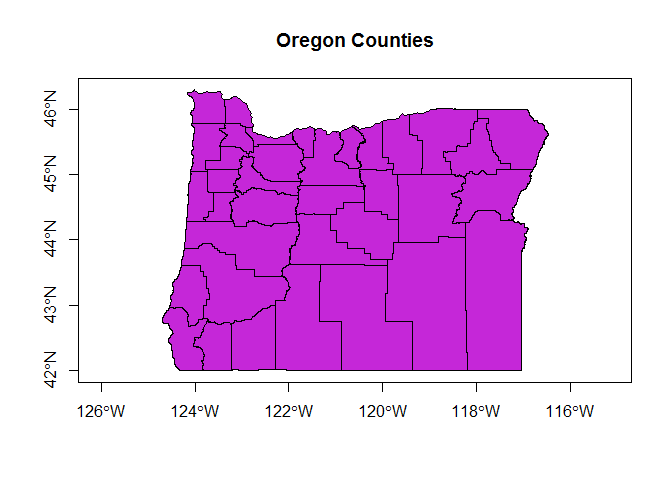
## Simple feature collection with 6 features and 5 fields
## geometry type: POLYGON
## dimension: XY
## bbox: xmin: -124.7038 ymin: 41.99253 xmax: -119.3594 ymax: 43.61744
## epsg (SRID): 4269
## proj4string: +proj=longlat +datum=NAD83 +no_defs
## OBJECTID SHAPE_Leng SHAPE_Area unitID instName
## 1 1 0 0 1155133033 Josephine County
## 2 1 0 0 1155129015 Curry County
## 3 1 0 0 1135853029 Jackson County
## 4 1 0 0 1135848011 Coos County
## 5 1 0 0 1155134035 Klamath County
## 6 1 0 0 1135854037 Lake County
## geometry
## 1 POLYGON((-123.229619367 42....
## 2 POLYGON((-123.811553228 42....
## 3 POLYGON((-122.282727755 42....
## 4 POLYGON((-123.811553228 42....
## 5 POLYGON((-121.332969065 43....
## 6 POLYGON((-119.896580665 43....
Download Oregon cities from Oregon Explorer data and load into simple features object
# cities_zip <- 'http://navigator.state.or.us/sdl/data/shapefile/m2/cities.zip'
# download.file(cities_zip, 'C:/users/mweber/temp/OR_cities.zip')
# unzip('C:/users/mweber/temp/OR_cities.zip')
cities <- st_read("cities.shp")
## Reading layer `cities' from data source `J:\GitProjects\R-Spatial-Tutorials\cities.shp' using driver `ESRI Shapefile'
## Simple feature collection with 898 features and 6 fields
## geometry type: POINT
## dimension: XY
## bbox: xmin: 238691 ymin: 92141.21 xmax: 2255551 ymax: 1641591
## epsg (SRID): NA
## proj4string: +proj=lcc +lat_1=43 +lat_2=45.5 +lat_0=41.75 +lon_0=-120.5 +x_0=399999.9999984001 +y_0=0 +datum=NAD83 +units=ft +no_defs
plot(cities[1])
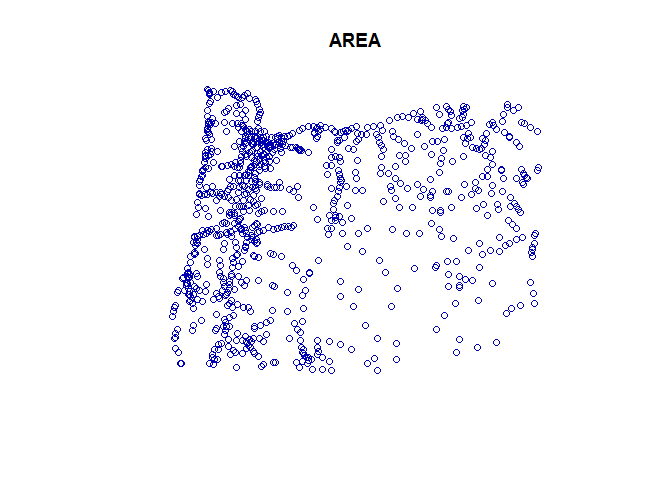
library(sp)
data(quakes)
head(quakes)
## lat long depth mag stations
## 1 -20.42 181.62 562 4.8 41
## 2 -20.62 181.03 650 4.2 15
## 3 -26.00 184.10 42 5.4 43
## 4 -17.97 181.66 626 4.1 19
## 5 -20.42 181.96 649 4.0 11
## 6 -19.68 184.31 195 4.0 12
class(quakes)
## [1] "data.frame"
# Data frames consist of rows of observations on columns of values for variables of interest. Create the coordinate reference system to use
llCRS <- CRS("+proj=longlat +datum=NAD83")
# now stitch together the data frame coordinate fields and the
# projection string to createa SpatialPoints object
quakes_sp <- SpatialPoints(quakes[, c('long', 'lat')], proj4string = llCRS)
# Summary method gives a description of the spatial object in R. Summary works on pretty much all objects in R - for spatial data, gives us basic information about the projection, coordinates, and data for an sp object if it's a spatial data frame object.
summary(quakes_sp)
## Object of class SpatialPoints
## Coordinates:
## min max
## long 165.67 188.13
## lat -38.59 -10.72
## Is projected: FALSE
## proj4string :
## [+proj=longlat +datum=NAD83 +ellps=GRS80 +towgs84=0,0,0]
## Number of points: 1000
# we can use methods in sp library to extract certain information from objects
bbox(quakes_sp)
## min max
## long 165.67 188.13
## lat -38.59 -10.72
proj4string(quakes_sp)
## [1] "+proj=longlat +datum=NAD83 +ellps=GRS80 +towgs84=0,0,0"
# now promote the SpatialPoints to a SpatialPointsDataFrame
quakes_coords <- cbind(quakes$long, quakes$lat)
quakes_sp_df <- SpatialPointsDataFrame(quakes_coords, quakes, proj4string=llCRS, match.ID=TRUE)
summary(quakes_sp_df) # attributes folded back in
## Object of class SpatialPointsDataFrame
## Coordinates:
## min max
## coords.x1 165.67 188.13
## coords.x2 -38.59 -10.72
## Is projected: FALSE
## proj4string :
## [+proj=longlat +datum=NAD83 +ellps=GRS80 +towgs84=0,0,0]
## Number of points: 1000
## Data attributes:
## lat long depth mag
## Min. :-38.59 Min. :165.7 Min. : 40.0 Min. :4.00
## 1st Qu.:-23.47 1st Qu.:179.6 1st Qu.: 99.0 1st Qu.:4.30
## Median :-20.30 Median :181.4 Median :247.0 Median :4.60
## Mean :-20.64 Mean :179.5 Mean :311.4 Mean :4.62
## 3rd Qu.:-17.64 3rd Qu.:183.2 3rd Qu.:543.0 3rd Qu.:4.90
## Max. :-10.72 Max. :188.1 Max. :680.0 Max. :6.40
## stations
## Min. : 10.00
## 1st Qu.: 18.00
## Median : 27.00
## Mean : 33.42
## 3rd Qu.: 42.00
## Max. :132.00
str(quakes_sp_df, max.level=2)
## Formal class 'SpatialPointsDataFrame' [package "sp"] with 5 slots
## ..@ data :'data.frame': 1000 obs. of 5 variables:
## ..@ coords.nrs : num(0)
## ..@ coords : num [1:1000, 1:2] 182 181 184 182 182 ...
## .. ..- attr(*, "dimnames")=List of 2
## ..@ bbox : num [1:2, 1:2] 165.7 -38.6 188.1 -10.7
## .. ..- attr(*, "dimnames")=List of 2
## ..@ proj4string:Formal class 'CRS' [package "sp"] with 1 slot
# Convert to simple features
quakes_sf <- st_as_sf(quakes_sp_df)
plot(quakes_sp_df[,3],cex=log(quakes_sf$depth/100), pch=21, bg=24, lwd=.4, axes=T)